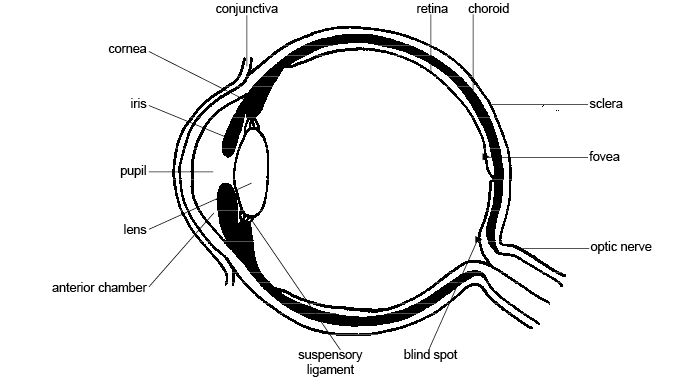Recently, one of our clients asked us to craft user-profiles and design recommendations for a product centered on older populations. If you search the internet for this, you’ll find dozens of pages of design recommendations for older users – but you’ll also find that there’s a lot of information missing. Most of these websites don’t tell you the why behind their recommendations. They neglect to tell you about the underlying changes that happen in our physical, sensory, and cognitive processes with age and the impact those changes have on our ability to interact with products.
It’s common knowledge that as we age our vision and hearing capabilities diminish, strength and mobility decrease, and age-related cognitive deficits may set in. But if you were to ask the average designer exactly what these changes are and how they affect us, not too many would be able to give you a clear answer (unless they also happen to have training in cognitive psychology).
So we’ve decided to post the why behind some of the commonly cited guidelines for designing for older populations. This article, which focuses on visual changes that occur with aging, will be the first in a series. We’ll follow this up with changes to hearing and other senses, changes in cognitive processing, and some of the physical changes that take place as we age, all of which should be considered in product design.
Before we start talking about specifics, we want to point out that these changes actually start much earlier than you might think and can affect your user in some unanticipated ways. Read on to learn more.
Design Recommendations for Aging Eyes
Let’s start off with the visual design guidelines that you typically see for older populations. They’re usually along these lines:
- Use larger fonts.
- Use high-contrast colors.
- Keep important information in the center of the field of view.
- Keep lighting conditions as constant as possible.
- Provide controls to adjust the contrast and brightness of a display.
- Eliminate time-dependent responses, or give extra time for a response.
These are great recommendations, and we certainly endorse all of them. But why are these guidelines necessary? What happens to the eye that results in the need for these types of design changes?
How Your Eyes Work
When we talk about getting older, one of the first things that comes to mind for most people is the need for reading glasses. We’re sure you’ve heard the jokes that say, “My eyes aren’t the problem, my arms just aren’t long enough.” But why do older people hold menus and books at arm’s length to read them?
To understand this, you first have to understand how your eye works to focus on objects in your field of view. In its resting state, your eye is focused a few feet in front of you, and the muscles of your eye work to focus on closer objects. When you focus on an object, the muscles that are attached to the lens work to change the shape of the lens. This allows the light that is reflected at different angles from near and far objects to be focused on the retina at the back of your eye, which is where the sensory cells are located. When you are near- and far-sighted (myopic and hyperopic, respectively), the shape of your eye or the shape of your lens prevents these muscles from doing an effective job, so the light is being focused in front of or behind the retina, resulting in a blurry image.
How Aging Eyes Affect Focusing
As you age, your ability to focus on nearby objects starts to decrease. This is called presbyopia and there are a few factors that are speculated to cause it. The first is that the lens in your eye hardens and becomes less flexible. The muscles that are supposed to change the shape of the lens to allow you to focus on those close-by objects have to work harder and aren’t able to do it as effectively as when you were younger, so it’s more difficult to get the image to focus on your retina. Once you do have it focused, it’s harder to keep it focused. Now to add to this, the muscles in your eye start to lose strength as you age – similar to a lot of the other muscles in your body. So these muscles now have to work harder at a time when they simply aren’t capable of it. As a result, instead of trying to focus on really close text, older adults move the text further away to a point where their eyes aren’t trying so hard to focus. This is why you should use larger fonts for older users.
Not only do these changes make it harder to focus on nearby objects, but they also make it harder to change your focus; when you shift from looking at something far away to looking at something close, it takes longer to get the image into focus. Likewise, if you focus on something nearby and then try to look off in the distance, it takes just a bit longer to get a clear image. Hence, design recommendations suggest giving extra time for responses.
By the way, these changes can start as soon as your early- to mid-40s. And they’re just the beginning.
How Aging Eyes Affect Your Need for Light
When you were a kid did you ever shine a flashlight in your eye while looking into a mirror? What did you see? The muscles that make up the iris of your eye are responsible for the effect you see — your pupil changes size according to the amount of light. With bright light, your pupil constricts to reduce the amount of light that enters your eye. Conversely, in dim light, the pupil dilates to allow more light in. Your ability to see details (called “acuity”) is based on having the right amount of light entering your eye to resolve those details. Think about how much harder it is to see details when you first walk into a really dim room or first walk out into the bright sunshine. This is also true for animals. Think of how huge a cat’s pupil gets in the dark (this is one of the things that lets your cat see really well in the dark).
As you age, the muscles that control how much your pupil dilates and constricts also start to lose strength. It’s harder and takes longer to change the size of the pupil. And while this is particularly noticeable in low light, it actually affects you at all light levels. The end result is that you can’t see details as well and it takes a lot longer to adapt to different lighting conditions. The images below give you an idea of what this means. The image on the left is what a typical 20-year-old might see. The image in the middle is how that same image might look to a 60-year-old, and the image on the right shows the same image for an 80-year-old. Quite a remarkable difference, isn’t it? This is why design recommendations tell you to keep lighting conditions constant and allow the user to change the brightness of a display.
How Aging Eyes Affect Color Perception
But your ability to see details isn’t the only thing affected by aging. Do your grandparents tend to wear garish color combinations? No, it’s not a fashion statement. As you age, the sensory cells in your eye that differentiate color (the cones) also start to lose their sensitivity; colors appear less bright and there’s less contrast between colors. This is especially true for blues, greens, and violets because while the cones are losing their sensitivity, the lens also starts to yellow. Therefore, less violet light (the light that makes up such colors) enters the eye. The end result is that it is a lot harder to tell one color from another — hence the design recommendations to increase color contrast and allow the user to adjust the contrast.
How Aging Eyes Affect Other Visions Aspects
While all of these changes are taking place, you also start to lose your peripheral vision due to the loss of other sensory cells in your eye — the rods. By the time you are in your 70s and 80s, you may have lost up to 30% of your peripheral visual field. This means that you can’t see things out of the corner of your eye as easily, which is why it is recommended for designers to keep important information in the center of the user’s field of view.
In addition to the above, there are changes to the structure of the eye that are caused by diabetes (diabetic retinopathy), cataracts, glaucoma, macular degeneration, and retinal detachment – all of which affect vision and all of which become more common with age. Depending on the user population, the designer must also consider how these factors may affect the user’s ability to interact with a product.
The next installment in this series will look at the changes that happen to your auditory senses. Check back often.
Image Credits:
Featured Photo by alpay tonga on Unsplash
Flowers Photo by Urel Landetne on Unsplash modified to demonstrate differences in light.
Eye Structures: Original uploader was Sunshineconnelly at en.wikibooks – Transferred from en.wikibooks; transferred to Commons by User:Adrignola using CommonsHelper., CC BY 3.0